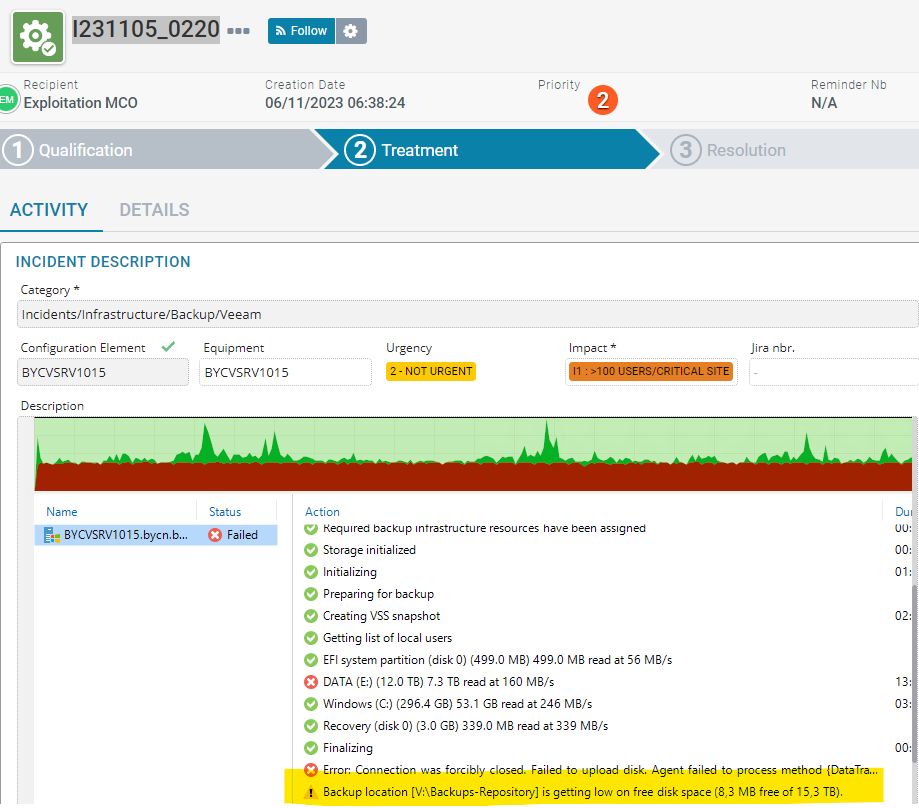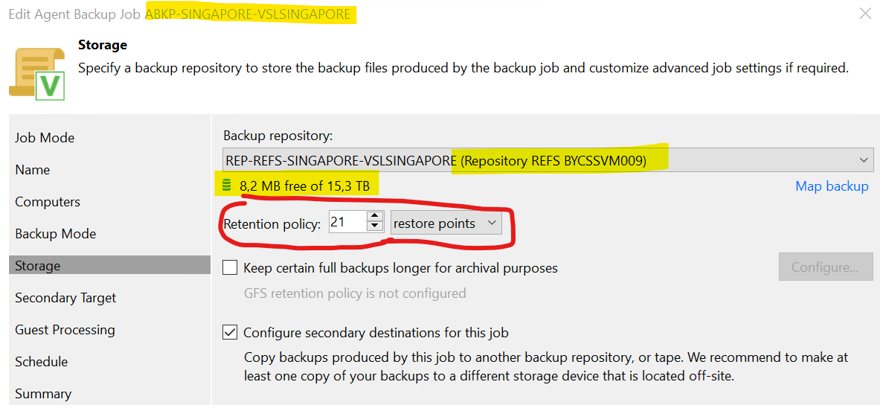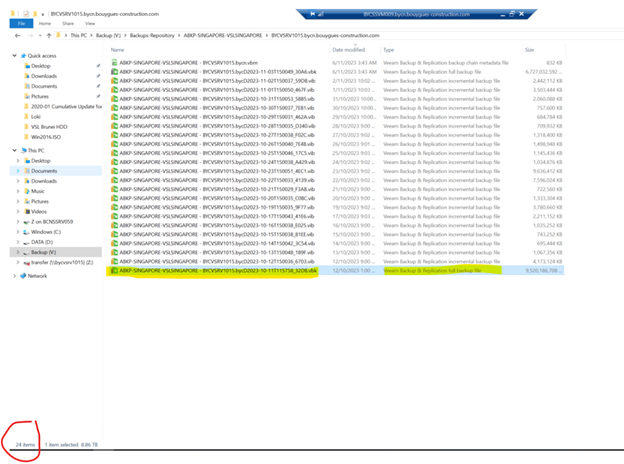🛠 Veeam issue: Job failed due to not enough space on Repository
Symptom
Backup Job failed error:
Error message:
Failed to upload disk. Agent failed to process method…
Backup location […] is getting low on free disk space…
Cause
- Run out of space on Repository.
Go to VBR console
Right click the Job -> propertiesRDP to Repository BYCSSVM009 to check disk usage on disk V
Solution
This post is licensed under CC BY 4.0 by the author.