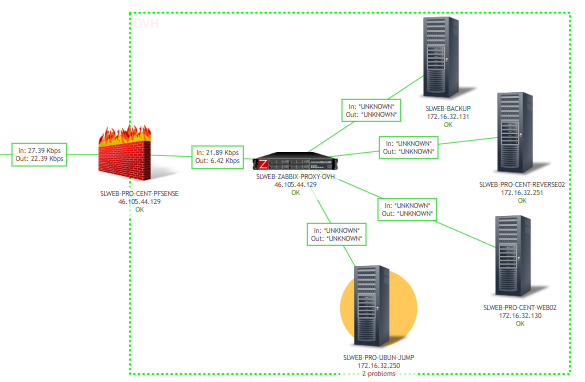👀 Zabbix issue: Map does not show bandwidth of links
Symptom
Trên Zabbix web console, map bị mất thông tin network in out trên đường link.
- Thay vì hiện giá trị, thì hiện “Unknow”
- Check các giá trị sau: tương với mỗi server (Edit map > chọn Server > Edit link)
1 2 3 4 5 6 7 8 9 10 11
In: {?last(/SLWEB-BACKUP/net.if.in["ens32"])} Out: {?last(/SLWEB-BACKUP/net.if.out["ens32"])} In: {?last(/SLWEB-PRO-CENT-REVERSE02/net.if.in["ens32"])} Out: {?last(/SLWEB-PRO-CENT-REVERSE02/net.if.out["ens32"])} In: {?last(/SLWEB-PRO-CENT-WEB02/net.if.in["ens32"])} Out: {?last(/SLWEB-PRO-CENT-WEB02/net.if.out["ens32"])} In: {?last(/SLWEB-PRO-UBUN-JUMP/net.if.in["ens32"])} Out: {?last(/SLWEB-PRO-UBUN-JUMP/net.if.out["ens32"])} - Check latest trên các Items đó thì không thấy giá trị cập nhật.
Cause
- Thông tin không lấy được từ Zabbix-proxy về lưu lượng network.
Investigation
Dự đoán nguyên nhân xảy ra với các server ở cùng zone, nên sẽ chỉ cần investigate 1 host, ví dụ investigate host SLWEB-PRO-CENT-WEB02
Check giá trị hiện tại item net.if của host SLWEB-PRO-CENT-WEB02
Lưu ý: các hosts ở zone này được monitor thông qua Zabbix-proxy. (mode: Passive - check on GUI)Kiểm tra log kết nối Zabbix Center và Zabbix Proxy:
1 2 3 4
[root@zabbixvn conf.d]# tail -f /var/log/zabbix/zabbix_server.log | grep -i "zabbix-proxy" 2040:20240126:135236.586 ** cannot connect to proxy **"SLWEB-PRO-CENT-ZABBIX-PROXY": cannot connect to [[46.105.44.xxx]:100]: [110] Connection timed out 2107:20240126:135237.303 In get_value_agent() host:'SLWEB-ZABBIX-PROXY-OVH' addr:'46.105.44.xxx' key:'agent.ping' conn:'unencrypted' 2106:20240126:135237.312 In get_value_agent() host:'SLWEB-ZABBIX-PROXY-OVH' addr:'46.105.44.xxx' key:'vfs.fs.inode[/,pfree]' conn:'unencrypted'
Hiệu chỉnh câu lệnh để tìm log:
1 2 3 4
[root@zabbixvn conf.d]# tail -f /var/log/zabbix/zabbix_server.log | grep -i -A5 -B5 "cannot connect to proxy" 2040:20240126:135909.816 cannot connect to proxy "SLWEB-PRO-CENT-ZABBIX-PROXY": cannot connect to [[46.105.44.xxx]:100]: [110] Connection timed out 2040:20240126:135909.817 End of connect_to_proxy():NETWORK_ERROR
Vì không connect được nên kiểm tra cấu hình proxy qua Web GUI, thấy port của proxy cấu hình sai: 100 thay vì 10051 -> hiệu chỉnh
Kiểm tra lại log lần nữa:
1 2 3 4
[root@zabbixvn conf.d]# tail -f /var/log/zabbix/zabbix_server.log | grep -i -A5 -B5 "SLWEB-PRO-CENT-ZABBIX-PROXY" 2040:20240126:142928.484 cannot connect to proxy "SLWEB-PRO-CENT-ZABBIX-PROXY": **TCP successful, cannot establish TLS to **[[46.105.44.xxx]:10051]: cannot connect with TLS and certificate: no valid certificate loaded 2040:20240126:142928.484 End of connect_to_proxy():NETWORK_ERROR 2040:20240126:142928.484 End of get_data_from_proxy():NETWORK_ERROR
- Vì hiện tại không cần mã hóa cho luồng thông tin tới proxy nên tắt encryption (qua GUI).
- Kiểm tra dữ liệu map đã nhận, map hiện đúng thông tin.
Further check
- (Note: Chú ý các file conf trong thư mục (/etc/httpd/conf.d) cho từng ứng dụng)
Kiểm tra Zabbix proxy có lấy được giá trị từ remote host server? Check log, hoặc qua GUI:
1
2040:20240126:144147.404 obtained data from proxy "SLWEB-PRO-CENT-ZABBIX-PROXY":
Làm thế nào Trigger collect data from Zabbix Server: chờ 5 phút và check lại log, keyword là tên zabbix-proxy
- Check NAT rules trên pfsense firewall để xem các ports của Zabbix proxy đã được NAT đúng chưa (10051)
- Dùng công cụ ngoài để check port mở chưa ping.eu
- Dùng tool netcat sẵn có để check remote port opened:
1 2 3 4
[root@zabbixvn conf.d]# nc -zvw10 46.105.44.xxx 10051 Ncat: Version 7.70 ( https://nmap.org/ncat ) Ncat: Connected to 46.105.44.129:10051. Ncat: 0 bytes sent, 0 bytes received in 0.20 seconds.
Reference
- Check log to verify connection Zabbix server to Proxy at Forum.
- The zabbix_sever.log will show you when configuration data is sent to the proxy, which tells the proxy what exactly to monitor. You will see something like this: sending configuration data to proxy “proxy name here”. In the proxy you can see if that data was received. Look for “received configuration data from server”